Listed below are some of the most commonly used Docker commands. For a complete list of commands search Docker. These are the Docker commands that the team has found most useful.
Commands to Navigating the Docker Environment:
- docker images –all = show all images
- docker ps -s = to get a list of containers
- docker logs -f = to tail the container logs
- docker exec -it “containername” geth –help = to run a Geth help command in docker
- docker exec -it “containername” ls = to look at file system
- docker exec -it “containername”/bin/bash = Allows one to navigate to the filesystem in the container
Commands to Monitor the Docker Environment:
- docker container stats = To see statistics of the Docker container environment
To Run / Start a Docker image:
- docker run -i -t = to run a image
- docker run -d -p 80:80 docker/getting-started – = -d – run the container in detached mode (in the background).-p 80:80 – map port 80 of the host to port 80 in the container
- docker run -dp 3000:3000 containername = to start the container
- docker stop = Use the docker stop command to stop the container
- docker rm = Once the container has stopped, you can remove it by using the docker rm command.
Commands to Clean up Docker Images and Containers:
- docker system prune
- docker container prune
- docker image prune -a
To Push an Image to Docker Hub:
- build in pycharm or IDE
- tag it
- docker push userID/project:tagname
To Pull an Image from Docker:
- docker save -o C:\Users\PC\PycharmProjects\projectname.tar projectName
- The command above saves an image in the pycharm directory.
- ProjectName is the name of the image that you want to save
To Build a Container from an Image in Docker:
- docker build -t file/projectname = to build a container image
Docker Utilities Commands
- dig mysql – Inside the container, we’re going to use the dig command, which is a useful DNS tool. We’re going to look up the IP address for the hostname mysql http://localhost/tutorial/multi-container-apps/
- docker attach the-container-id = to attach your terminal’s standard input, output, and error (or any combination of the three) to a running container using the container’s ID or name.
- docker inspect -f ‘{{range .NetworkSettings.Networks}}{{.IPAddress}}{{end}}’ GETH – get the ip address of the GETH container
- docker inspect -f ‘{{range .NetworkSettings.Networks}}{{.IPAddress}}{{end}}’ container_name_or_id
Additional Resources
- The Docker website contains a comprehensive list of commands
- This is a helpful article about pushing and pulling images from Docker.

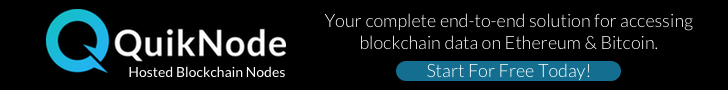
2 thoughts on “Commonly used Docker Commands”