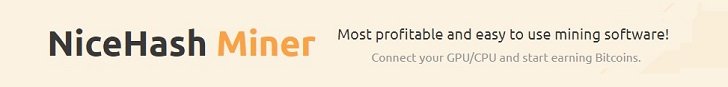Sponsored post
The Scary team launched the Scary Ghost collection of 1,000 NFT’s on Polygon. For a limited time the first 700 NFT’s will be free and are integrated for trading on Open Sea. To claim two free Scary Ghost NFT’s use the mint function on the Polygon Scan website. After 700 Scary Ghost NFT’s are minted the price will be set in the contract.
Follow the instructions below to claim your Scary Ghost NFT.
1. To start make sure your wallet is configured for the Polygon Network. Click here for instructions on how to setup Metamask wallet on Polygon.
2. Keep in mind you will still need to pay gas fees which are nominal on Polygon. At the time of this post gas fees on Polygon are very cheap. If needed this site is helpful to swap some funds for a few Matic tokens to use for gas. https://wallet.polygon.technology/gas-swap/
Mint from the Scary Ghost website
3. Navigate to the Scary Ghost Project minting site. You can connect your wallet and mint.
Mint from Polygon Scan
4. Navigate to the contract on Polygon Scan. The Scary Ghost contract address is 0x90859c1ceba5c6a466edc70732e54242a4caeb46#writeContract
5. Read the contact cost function to determine if there is a fee to mint and NFT. The cost amount is in MATIC tokens.

6. Connect your Metamask wallet or other wallet of choice to Polygon Scan.
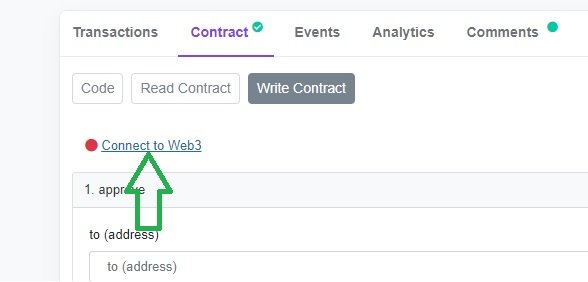
7. Scroll down to the mint function in the contract.
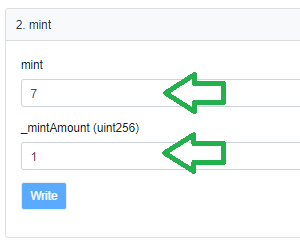
8. Use the following values in the mint function to mint 1 Scary Ghosts NFT (for a limited time).
- mint is the payable amount = 7. After 700 NFT’s have been minted the cost will be 7 MATIC tokens.
- mint amount = 1 (1 is the number of NFT’s that you want to mint). 2 is the maximum amount that you can mint in one transaction. If you change this value to 2 then the payable amount needs to be 14 MATIC.
You can submit as many mint transactions as you would like.
Scary Ghost collection on Open Sea
9. If you rather buy a Scary Ghost NFT of your choice visit the Scary Ghost collection on Open Sea.
Learn how to manage NFT’s in your wallet. Send one to a friend (Boo them) and have fun.
Good Luck
Resources
Blockchain Networks
Below is a list of EVM compatible Mainnet and Testnet blockchain networks. Each link contains network configuration, links to multiple faucets for test ETH and tokens, bridge details, and technical resources for each blockchain. Basically everything you need to test and deploy smart contracts or decentralized applications on each chain. For a list of popular Ethereum forums and chat applications click here.
| Ethereum test network configuration and test ETH faucet information | |
| Optimistic Ethereum Mainnet and Testnet configuration, bridge details, etc. | |
| Polygon network Mainnet and Testnet configuration, faucets for test MATIC tokens, bridge details, etc. | |
| Binance Smart Chain Mainnet and Testnet configuration, faucets for test BNB tokens, bridge details, etc. | |
| Fanton networt Mainnet and Testnet configuration, faucets for test FTM tokens, bridge details, etc. | |
| Kucoin Chain Mainnet and Testnet configuration, faucets for test KCS tokens, bridge details, etc. |
Web3 Software Libraries
You can use the following libraries to interact with an EVM compatible blockchain.
- Python: Web3.py Python library for interacting with Ethereum. Web3.py examples
- Js: web3.js Ethereum JavaScript API
- Java: web3j Web3 Java Ethereum Ðapp API
- PHP: web3.php A php interface for interacting with the Ethereum blockchain and ecosystem.
Nodes
Learn how to run a Geth node. Read getting started with Geth to run an Ethereum node.
Fix a transaction
How to fix a pending transaction stuck on Ethereum or EVM compatible chain