NiceHash is a hashing broker that connects sellers of hash power with buyers of hash power. Simply put you can use their services for mining crypto currency, buying hash power and or exchanging coins on their exchange.
I wanted to mine on my desktop computer with the least amount of effort and did not want to deal with downloading different miners. NiceHash scans your PC’s components to determine which mining algorithm it should use based on current profitability calculations. You turn the program on and it mines the most profitable coins. They made is very easy for the new person getting into mining.
My goal was to mine when I was not using the computer and use the proceeds to buy Bitcoin. NiceHash pays out rewards in Bitcoin so there is no need to swap tokens. It seemed easy so I determined I would give this system a try.
Download the Miner
Downloading the NiceHash mining application was simple. At the top of the home page select get started to create an account. Then log in and then click on Try Mining Now on their mining page.
The system will determine your hardware specifications and download the mining software on your computer. You will get a few pop ups to allow the software to communicate through your firewall. In addition your virus software might identify the mining applications as a threat. Keep in mind that you need to chose to allow this software to operate through the firewall. If you do not all it to operate through the fire wall it will not work.
After you finish downloading and installing the software the NiceHash console will display on your PC. All you need to do is click the start mining button in the middle of the screen.
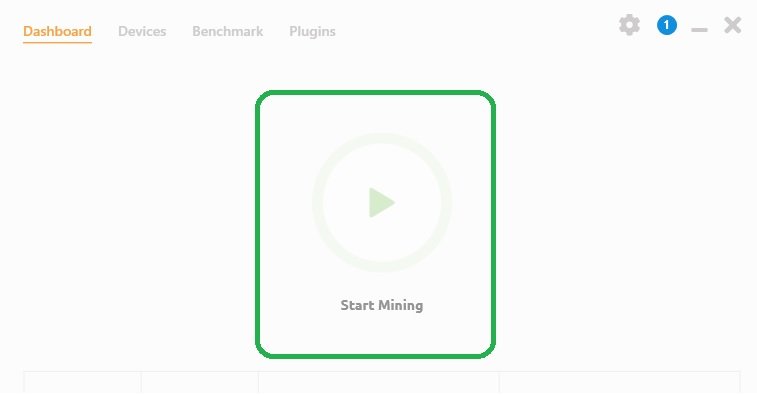
Do not forget to go into the advanced screen and select the miscellaneous settings tab. These settings are self explanatory and might be important to you. Hover your mouse over the information icon if you need help understanding what the option means.
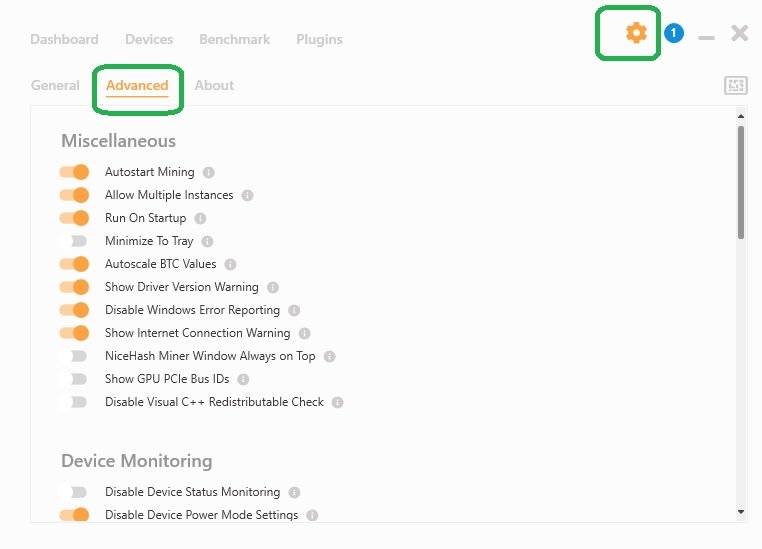
Do not forget to go into the general tab and configure your Bitcoin payout wallet. You can use your hardware wallet or an exchange wallet.
Always keep in mind that security is paramount in the Crypto currency industry. It is easy to make a mistake so make sure you setup your personal security settings on the NiceHash website.
Determine Profitability
To determine if my mining efforts were profit I compared my NiceHash payouts to the what to mine calculator in order to see how this service compared to estimated expectations. The point of this is to make money. If it is not profitable to mine you are better off buying bitcoin on an exchange. This removes the extra work and hassle of mining.
According to the NiceHash mining console I was making $2.57 per day in mining revenue with a Sapphire RX580 8GB GPU. This amount of money is revenue and does not account for my electrical costs.
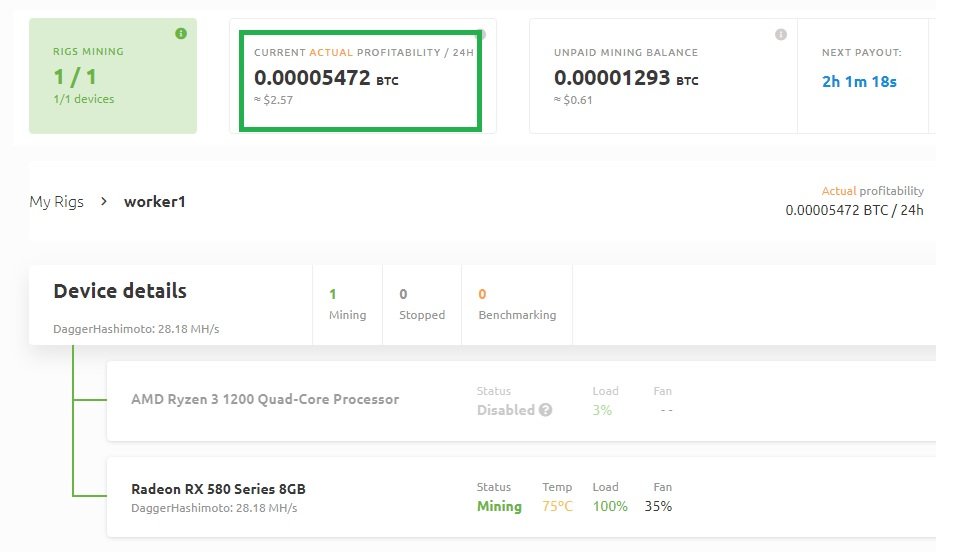
Then I went to the what to mine website and input my GPU model, current hash rate, and electrical rate (I found my electrical rate on my electric bill). You can read this article for more information on estimating your electrical expenses. According to the websites calculations my daily revenue would by $2.18 and $1.81 after subtracting out the electrical costs. Keep in mind that all of these calculations fluctuate with difficulty, hash rate, price, etc. so these calculators are estimates at best. Use these calculators as general guides.
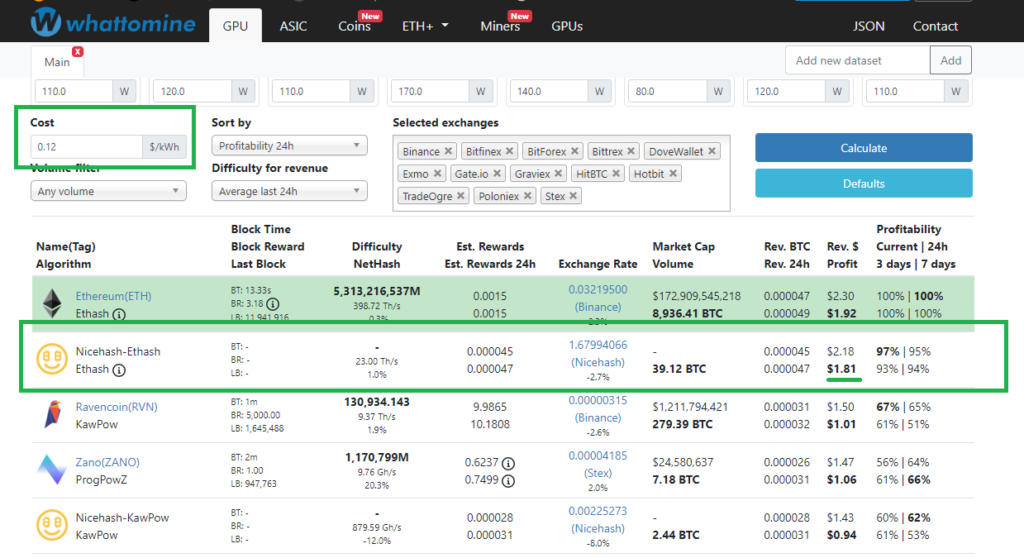
Over all I was happy with this mining experience. I did not have to learn and configure different mining software and I got paid directly in Bitcoin. I think every experience is going to be different and will be based on market conditions, computer hardware, number of miners on the network, etc. Make sure you do your own research.


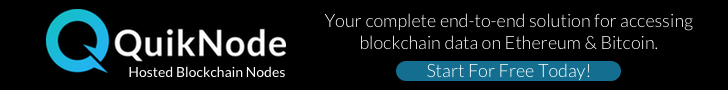
3 thoughts on “How to use the NiceHash miner and is it profitable?”