Create an NFT on OpenSea. NFT (Non-Fungible Tokens) are unique and act as a digital certificate of ownership for a digital asset. You can use an NFT to make a commodity out of anything digital. As an example they can be used for skins in a video game, graphic design art, music, videos, pictures, etc. No two NFT’s are identical even though they could exist in the same collection, game, platform, and so on. Once these non-fungible tokens are created they can then be traded between a buyer and seller without the need for a middle man. As NFT’s trade hands and funds are exchanged an automatic royalty could be paid back to the original creator.
Smart Contracts
ERC-721 was the first smart contract token standard for representing non-fungible digital assets on the Ethereum blockchain. ERC-721 is a blueprint created by Ethereum that enables software developers to easily deploy NFTs and ensure they’re compatible with the ecosystem, exchanges and wallet services. NFT’s are smart contracts and once the code is deployed it is permanently published into a token on the blockchain. These token contracts give power back to creators by cutting out the middle man. You no longer need someone to sell your work or collect your royalties.
Creating an NFT on OpenSea
There are several places to create and trade NFT’s however OpenSea.io appears to be the most popular site. OpenSea.io is a marketplace for digital goods, including collectibles, gaming items, digital art, and other digital assets that are created and saved on a blockchain like Ethereum.
I will explain how to create an account to sell items on OpenSea.io. I will also explain a few features that are very exciting to content creators, artists and others. This is a non technical tutorial so we will not dive into any code. Before you start please make sure you have MetaMask installed and you understand how to use it. MetaMask is an Ethereum wallet that plugs into your browser. Click here to download MetaMask.
Start by visiting the OpenSea.io website
- On the top right corner of the site click on Create
- You will be asked to sign into your MetaMask wallet
- Signing into MetaMask and using your address serves as your Id and password to access the site
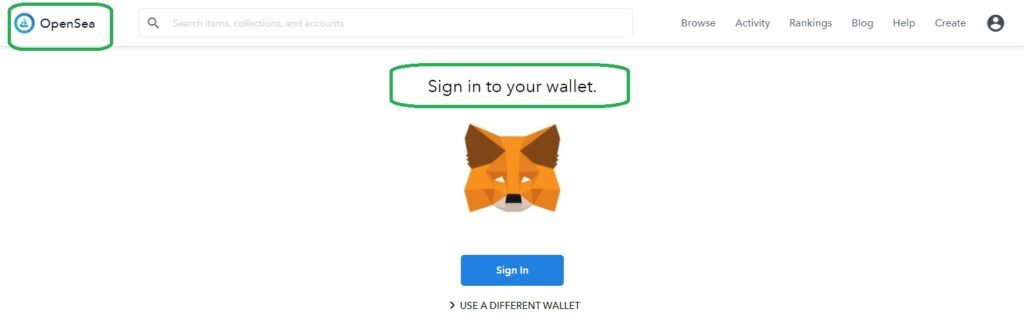
Create a new collection or store front
- Select My collection to start a new list / store front of NFT’s to sell on the platform
- Creating a collection is like creating a store on eBay
- Once you have a collection created you are ready to create your NFT or add an already existing NFT for sale
- For the purposes of this tutorial we will create a new NFT
Creating a new NFT
- It is a very simple process on this site
- Upload your image, video, audio or 3D model.
- Name your NFT
- Supply a link to additional content so potential buys can learn more about your product
- Provide a detailed description that will display under your NFT for sale on OpenSea.
- Markdown syntax is supported
- Add properties to your NFT. Example – Blue eyes, artist name, ticker symbol, etc.
- Add levels to your NFT. Example – this NFT has a 2 out of 10 strength level, etc.
- Add Stats to your NFT. Example – 35, 104, etc.
Unlockable Content is very interesting. Think of the possibilities of someone buying an NFT from you and then they get something that gets unlocked. Some examples:
- YouTube creator creates a video but does not make it searchable in YouTube. YouTuber creates an NFT and if purchased buyer gets link to special content on Youtube
- Creator puts a private key in unlockable content to give out extra tokens or another NFT
- Use NFT’s in a lottery and put winner information in unlockable content
The use cases for unlockable content are endless. Everyone is excited for NFT’s but they should be even more excited for unlockable content.
List your NFT for sale
Once you are done configuring your NFT it is ready to be listed for sale on the OpenSea.io market place.
- Set your price
- Schedule the listing for now or for the future
- Make the listing public or private
Keep in mind that OpenSea.io charges a fee which is listed in the summary portion of the screen.
As you can see creating and selling an NFT on OpenSea.io is a very simple process. Keep in mind this is all experimental cutting edge technology. You can sell many different items on OpenSea.io even Unstoppable Domains. Currently there is a focus on artists and creators but the use cases for Non-Fungible Tokens is endless.
Resources
Blockchain Networks
Below is a list of EVM compatible Mainnet and Testnet blockchain networks. Each link contains network configuration, links to multiple faucets for test ETH and tokens, bridge details, and technical resources for each blockchain. Basically everything you need to test and deploy smart contracts or decentralized applications on each chain. For a list of popular Ethereum forums and chat applications click here.
| Ethereum test network configuration and test ETH faucet information | |
| Optimistic Ethereum Mainnet and Testnet configuration, bridge details, etc. | |
| Polygon network Mainnet and Testnet configuration, faucets for test MATIC tokens, bridge details, etc. | |
| Binance Smart Chain Mainnet and Testnet configuration, faucets for test BNB tokens, bridge details, etc. | |
| Fanton networt Mainnet and Testnet configuration, faucets for test FTM tokens, bridge details, etc. | |
| Kucoin Chain Mainnet and Testnet configuration, faucets for test KCS tokens, bridge details, etc. |
Web3 Software Libraries
You can use the following libraries to interact with an EVM compatible blockchain.
- Python: Web3.py Python library for interacting with Ethereum. Web3.py examples
- Js: web3.js Ethereum JavaScript API
- Java: web3j Web3 Java Ethereum Ðapp API
- PHP: web3.php A php interface for interacting with the Ethereum blockchain and ecosystem.
Nodes
Learn how to run a Geth node. Read getting started with Geth to run an Ethereum node.
Fix a transaction
How to fix a pending transaction stuck on Ethereum or EVM compatible chain






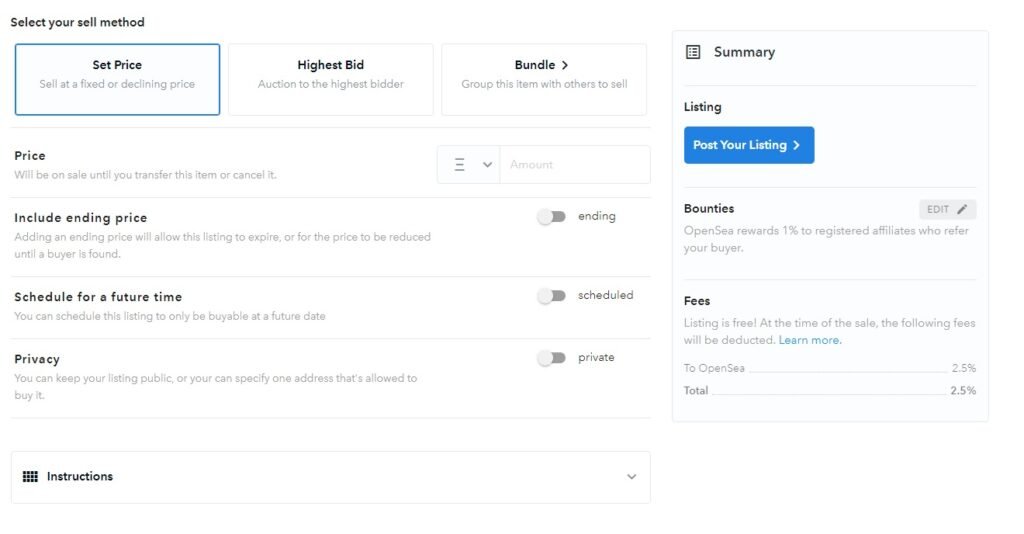
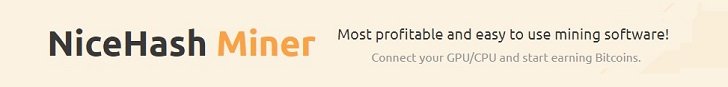
1 thought on “How to create an NFT on OpenSea.io”